- View more resources from this publisher
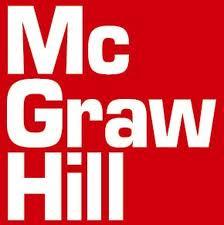 McGraw-Hill
McGraw-Hill
Programming the BBC micro:bit: getting started with MicroPython

Quickly write innovative programs for your micro: bit--no experience necessary!
This easy-to-follow guide shows, step-by-step, how to quickly get started with programming and creating fun applications on your micro: bit.. Written in the straightforward style that Dr. Simon Monk is famous for, Programming the BBC micro: bit: Getting Started with MicroPython begins with basic concepts and gradually progresses to more advanced techniques. You will discover how to use the micro: bit's built-in hardware, use the LED display, accept input from sensors, attach external electronics, and handle wireless communication.
- Connect your micro: bit to a computer and start programming!
- Learn how to use the two most popular MicroPython editors
- Work with built-in functions and methods--and see how to write your own
- Display text, images, and animations on the micro: bit's LED matrix
- Process data from the accelerometer, compass, and touch sensor
- Control external hardware by attaching it to the edge connector
- Send and receive messages via the built-in radio module
- Graphically build programs with the JavaScript Blocks Editor
Show health and safety information
Please be aware that resources have been published on the website in the form that they were originally supplied. This means that procedures reflect general practice and standards applicable at the time resources were produced and cannot be assumed to be acceptable today. Website users are fully responsible for ensuring that any activity, including practical work, which they carry out is in accordance with current regulations related to health and safety and that an appropriate risk assessment has been carried out.




