Resources
Scrapyard
This video resource from Teachers TV is presented by mathematics adviser and performer Isaac Anoom. Filmed in a scrapyard, it raises quick-fire starter questions on: probability, ratio and proportion, rotational symmetry, square numbers and circles.
A question is posed for each topic, offering a pause...
Scratch
A ten-lesson sequence progressing from the basics of Scratch through to creating simple games. It includes:
- drawing shapes and using repeats
- accepting keyboard input to control the movement of sprites
- planning algorithms using flow diagrams and executing them in Scratch
- ...
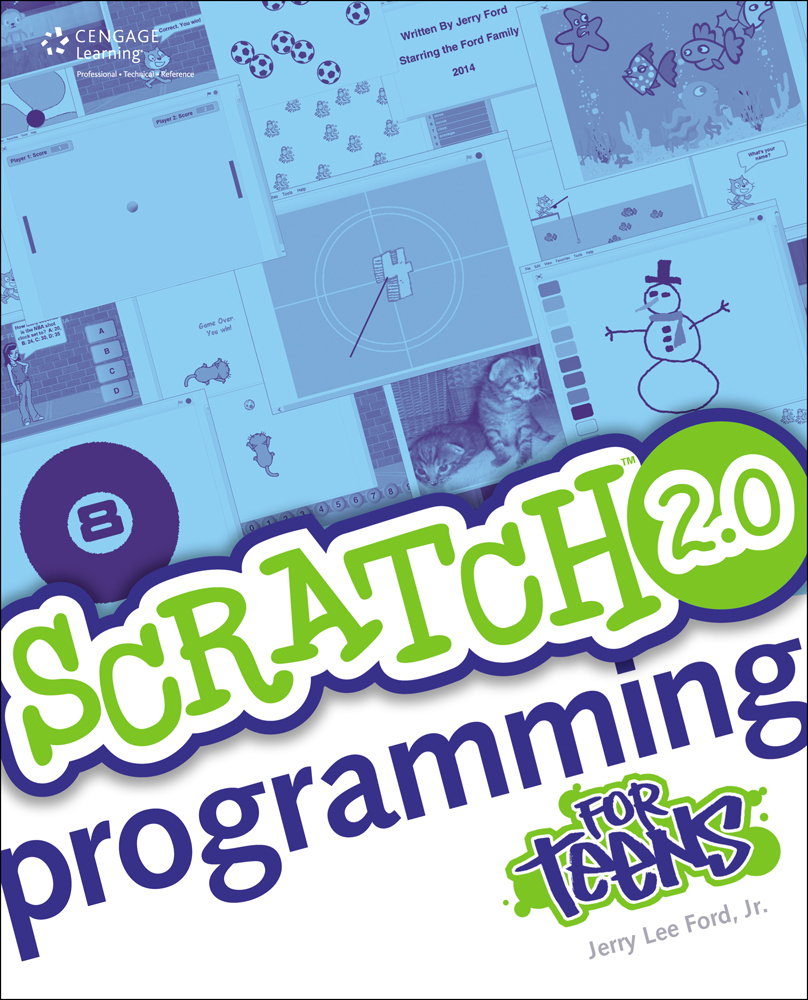
With Scratch 2.0, getting started in computer programming is easier and more fun than ever. And with this completely updated edition of the popular Scratch Programming for Teens, you'll learn the basics in a fast,...
Scratch art lesson - application of repeat function
Focusing on the programming skill of loops and repetition, this activity offers a chance for pupils to apply their understanding, linking both Scratch and art. With links to modelled examples, teachers could apply the PRIMM method to their lessons, through the pre-created Scratch projects.
Scratch Beginners
This unit of six lessons does not assume any prior programming knowledge and covers the following guidelines in the National Curriculum:
- Design - write and debug programs that accomplish specific goals, including controlling or simulating physical systems; solve problems by decomposing them into...
Scratch cards
This collection of twelve Scratch cards is designed to provide a quick way to learn how to code using the language Scratch. The front of the card describes to the students what can be done; the back explains how to do it. Each card can be printed and folded to A5 size for use with students. The activities cover how...

With the Scratch Coding Cards, young students can learn to code as they create interactive games, stories, music, and animations. The short, simple activities provide an inviting entry point into...
Scratch Interface
This guide shows how the BrickPi can enable novice programmers to use Scratch to control complex robots and models.
The instructions need to be followed using Scratch on the Raspberry Pi computer. The resulting programs use different input and output devices, including touch and colour sensors and motors....
Scratch interface poster guide
This one-page help sheet offers a comprehensive introductory guide to Scratch, great for teachers new to the platform, or those who are unfamiliar with some of its features.
